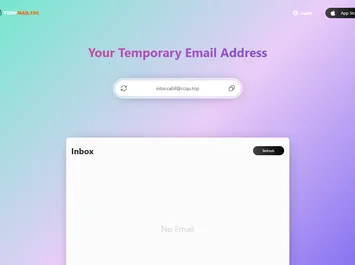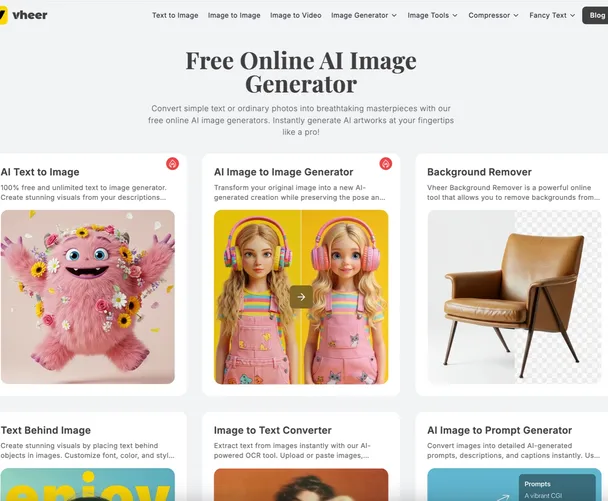
Vheer
Vheer is a free, easy-to-use AI toolbox that brings together a variety of image, video, and document tools in one place. You can create AI-generated images from text, transform images with different styles, or extract prompts and text from an image. If you need to edit visuals, it also offers tools to remove or blur backgrounds, generate anime or realistic portraits, and apply creative effects like putting text behind objects.
Visit WebsiteIntroduction
- AI Overview (AI Description) Vheer All-in-One AI Toolbox is a free, no-sign-up-required platform designed to simplify creative and productivity tasks using advanced AI technology. Whether you’re an artist, content creator, marketer, or everyday user, Vheer provides a powerful set of tools that are intuitive, fast, and 100% accessible to everyone.
From generating stunning visuals and captions to editing images, compressing files, and now even converting images to videos — Vheer brings together multiple AI utilities in one seamless experience. Built with efficiency and creativity in mind, Vheer helps you get more done with fewer steps and no technical learning curve.
- AI Core Features Vheer includes a wide range of AI-powered and online tools, all free to use:
🧠 AI Content Generation Text to Image Generator – Turn text descriptions into AI-generated images instantly.
Image to Image Generator – Modify and restyle existing images using AI transformation.
Image to Prompt Generator – Generate usable prompts from any image for creative inspiration or reuse.
🖼️ Image Tools Background Remover – Instantly remove backgrounds from photos.
Background Changer – Replace image backgrounds with custom scenes or colors.
Background Blur – Blur image backgrounds for a professional look.
Text Behind Image – Create layered visuals with text placed behind the subject.
Image to Text Converter – Extract and copy text from any image.
Online Image Blur Tool – Apply blur effects to specific areas of your image.
🎨 Style & Portrait Tools Fancy Fonts Generator – Create stylized text for social media, bios, or design use.
Anime Portrait Generator – Turn any photo into anime-style art.
Realistic Headshot Generator – Create photorealistic portraits for avatars or professional use.
🎞️ New! Image to Video Tool Convert a static image and text into an engaging video in just a few clicks — ideal for storytelling, marketing, or social sharing.
📄 File Compression Tools PDF / GIF / Word / PPT Compressor – Reduce file sizes without losing quality for faster sharing and storage.
Video Compressor – Compress MKV, MP4, 3GP, AVI and more while maintaining video clarity.
- AI Use Cases 🔹 For Content Creators Quickly generate AI images or headshots for blogs, thumbnails, and videos.
Use the image-to-prompt tool to spark new creative ideas or generate reference prompts.
🔹 For Social Media & Marketing Style your text with fancy fonts or create videos from images to boost engagement.
Remove or blur backgrounds for clean product photos and polished branding visuals.
🔹 For Designers & Artists Use AI image generation to brainstorm or iterate design ideas.
Convert sketches or source images into new variations instantly.
🔹 For Professionals & Students Compress large documents (PDF, Word, PPT) and videos for easy sharing.
Extract text from lecture slides or scanned notes with image-to-text.
🔹 For Everyday Users Turn personal photos into anime or realistic portraits for fun.
Easily edit images or make quick content for social sharing — no software or experience required.
Featured Products
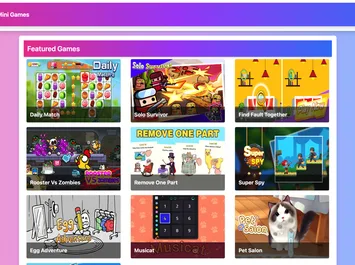
Free Minigames Online
Play games in your browser, no downloads or installations required.
Learn More